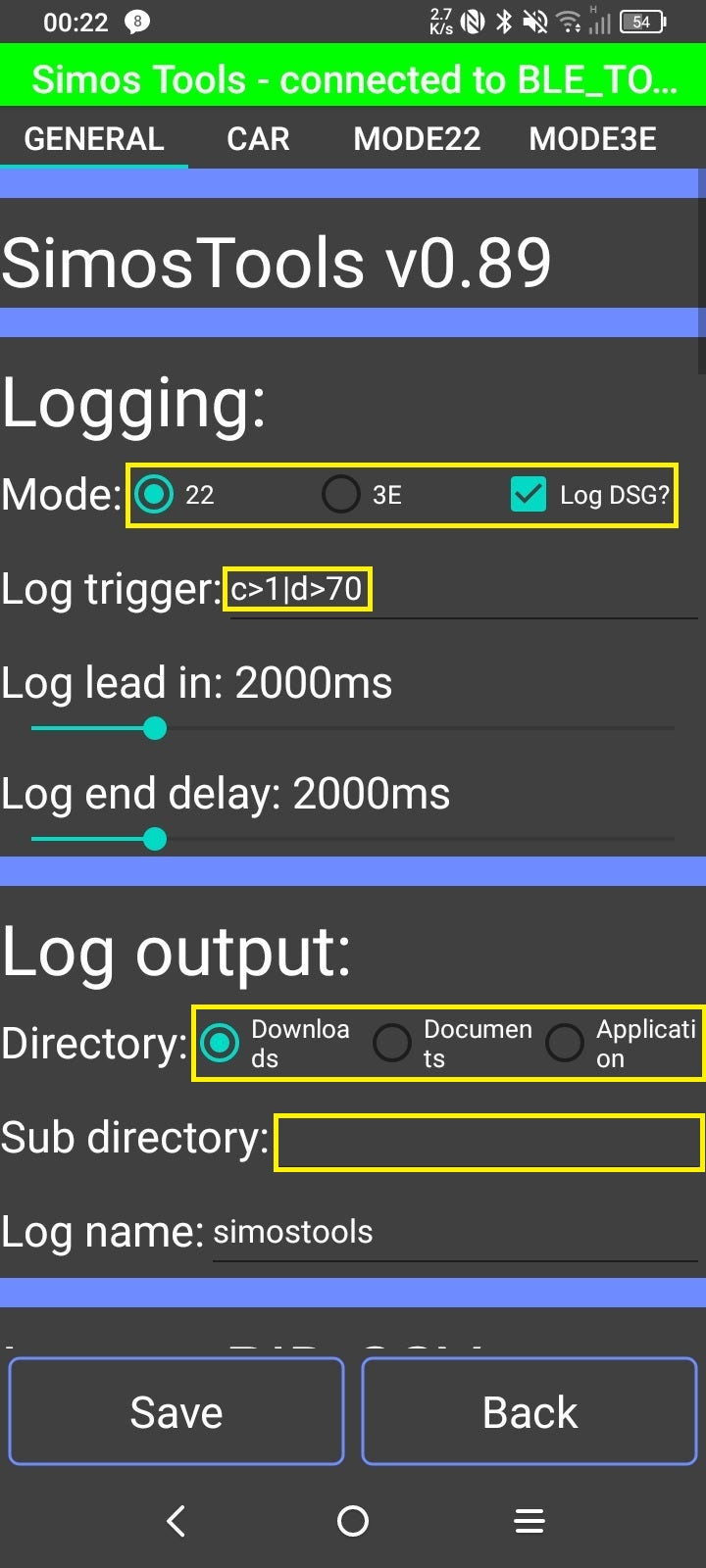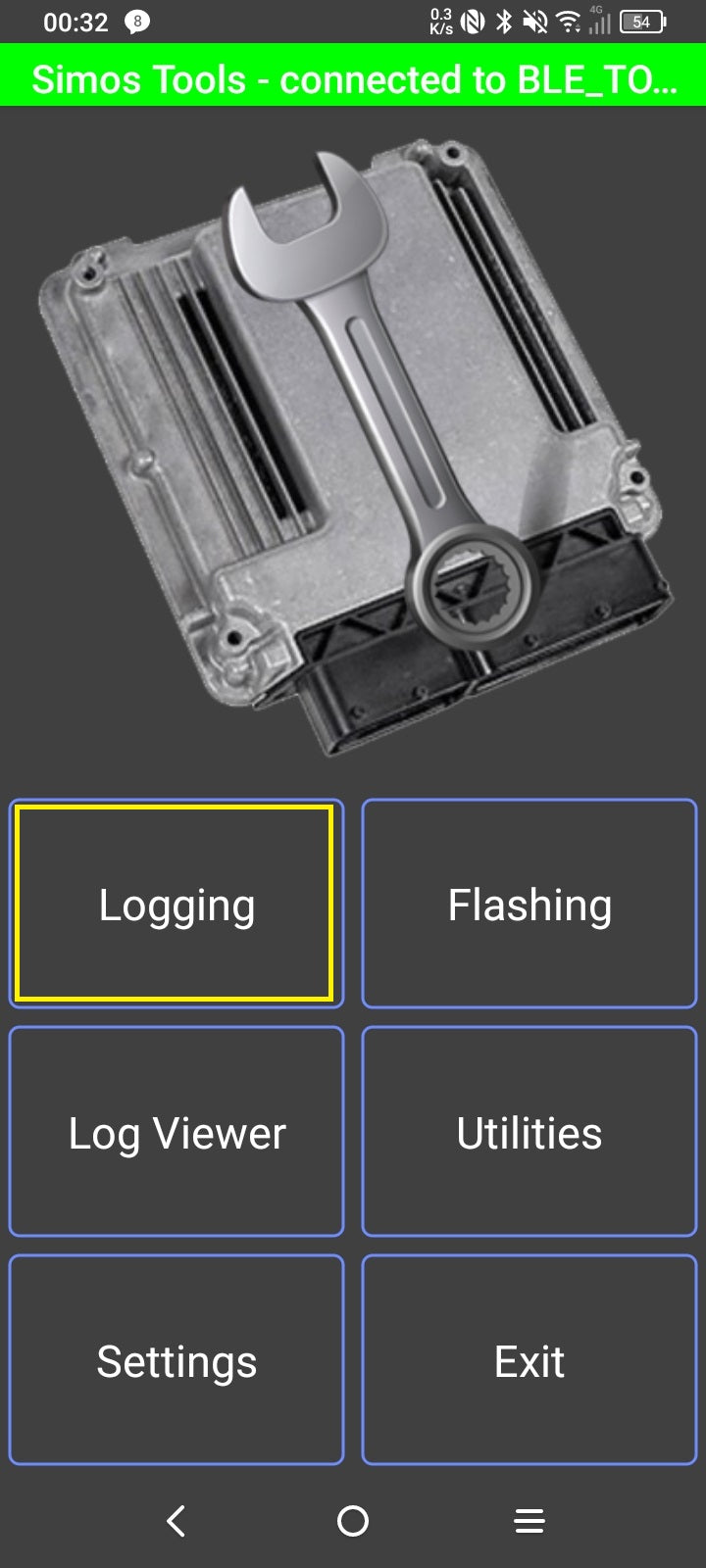One of the best features of Simos Tools is it's data logging.
The logging screen offers a view of the live data. Recording the data is triggered when your pedal position goes beyond 70% so you always gather the data at wide open throttle. You can also manually record a log by having your cruise control in the "On" mode. This can be changed within the apps settings.
Log Trigger = cruise > 1 | pedal > 70
cruise > 1 = Record when cruise control is on.
cruise < 1 = Record when cruise control is off.
pedal > 70 = Record when pedal position is greater than 70%
The banner across the top will say polling when it is only reading data. It will change colour and say logging when it is recording the data. The location the logs are saved is set within the app settings.
Cruise control being on, does not mean you have it set to a certain speed. Cruise control has 3 levels in these cars. Off, stalk pushed all the way back in Audi/Skoda, switched off on the steering wheel controls on VW/Seat cars. On, is where the cruise control stalk is in a forward position for steering wheel controlled cars you can toggle the on/off switch for the controls on the steering wheel. Then the final state of cruise control is having it set, you don't need cruise control set while taking data logs.
As you can imagine actually understanding logs is a long topic so we will cover this in a range of blog posts. The important part here is that you are able to record logs successfully to review and provide to your tuner. You can find our blog on understanding the mode22 PID's here.