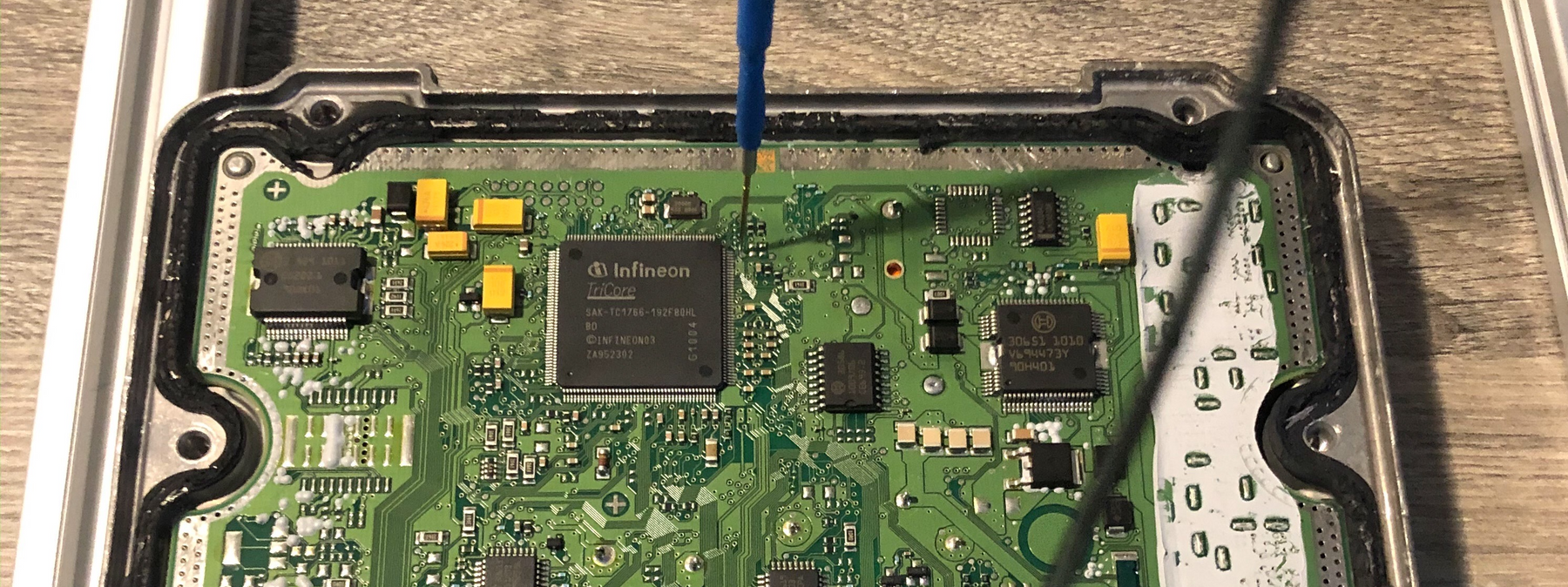
OBD, Bench, Boot? | Tuning Explained
When it comes to remapping there are multiple ways to read the data required to tune the ECU. The ECU is the engine/electronic control unit, this is the computer that powers your car and it stores a file which contains all of the maps which we require to add more power and further refine your car. There are three main methods for connecting to the ECU either through the OBD port, on the bench, or in boot mode, but what do these terms actually mean?
The way in which the ECU can be read is dependent on a number of factors including the tool you are using, the hardware model that you are reading and even the software version you are trying to read. Another factor is the level of information you wish to extract from the memory, which map areas you want to access and whether you want a full back up of the file.
OBD Read / Write 
OBD reading and writing is perhaps the most common and popular tuning method. It has revolutionised the industry making the accessibility of tuning available to a wider audience. OBD is the "on board diagnostic port" that is used to access the ECU from within the vehicle. It is often located under the steering wheel or around the glove box. It is designed to allow for fast and easy fault diagnostics which assist mechanics with finding problems by scanning the engine control unit for codes. Some cars allow you to take full data reads though the OBD and others will only allow for a partial read. In some newer cars the software is locked and some tools offer VR files which are essentially original files stored on a server that match the software version within the ECU. The tool is then able to bypass the tuning protection and write your modified version of the file. When tuning a car through the OBD you have to be mindful of the battery strength as a break in communication can cause serious errors.
Bench Read / Write 
Working on the bench is the term used for taking an ECU from the car and connecting directly to the pins the cars loom would normally plug into. For this you require an external power source and a boot cable. You connect power to multiple pins along with a ground and other forms of communication such as CAN+ and CAN- or KLine. This is also known as working in service mode as it is the method used by the manufacturers such as Bosch and typically you are able to read the full memory storage.
Boot Read / Write 
Boot reading and writing is again work done on the bench and it is perhaps the most technical looking as it requires opening of the ECU and connecting pins directly to the chipboard. The basic principles are the same as in service mode, you connect directly to the connection pins however in order to bypass the security chip you connect boot or earth pins directly to the board. You are then able to read and write the full memory, working around the TRICORE protection found on a wide range of Bosch (M)EDC17. Boot mode is often the first option to come to market when a new hardware solution is developed as from a developers perspective it is the first step in discovering all of the protocols and blocks contained within the ECU.
So what is the best way to read the maps from the car? It completely depends on the situation, the tools to hand and the software solution required. Each have their benefits and places in the market. OBD is perhaps the easiest and quickest solution but it doesn't offer the security and protection that a bench read offers. While boot mode is perhaps not as safe as bench mode being able to bypass manufacturer deterrents is a key weapon in any tuners armoury.
If you are interested in how we can communicate with your car or have any further questions feel free to drop us a message or comment below

Comments
Leave a comment